Steampunk Spotter
Implementing quality automation at scale with Steampunk Spotter: Step-by-step guide
June 12, 2025 - Words by Maja Franko and Sašo Majcen - 5 min read
Computer Space, a leading IT solutions provider, faced increased complexity in managing large-scale Ansible automation for clients in the banking sector. With hundreds of Ansible Playbooks distributed across teams and repositories, ensuring consistent code quality became a serious challenge.
By implementing Steampunk Spotter as part of their automation framework, Computer Space was able to transform bank’s development workflow, increase productivity from a few automation projects to more than 20 automation projects, and establish a centralized quality control system that benefits both their team and the bank.
This guide outlines how Computer Space overcame the challenges and achieved high-quality automation with Spotter.
1. The challenge: complexity grows, quality suffers
Computer Space has a big responsibility: to ensure smooth automation for high-level banking clients. But behind the scenes, things became unmanageable.
Complex development environment
The client had approximately 600 Ansible job templates/playbooks across 20-25 repositories
Development was distributed across multiple departments with varying levels of Ansible expertise
Bottlenecks in quality control
Manual code reviews were time-consuming and prone to human error
Non-specialized developers often created inconsistent implementations
Maintaining standards across large code bases was increasingly difficult
Technical migration needs
Required identification of collections for container migration
Preparation for future Ansible version upgrades
Deprecated modules and syntax required systematic identification
The main objectives of the bank:
Reduce operating costs, downtime and non-working time
Introduce centralized automation practices
Improve and scale automation efforts across departments
Minimize human error and increase efficiency
They started with basic operational scripts used by teams in day-to-day operations and wanted to expand automation to more departments
Grow the use of the Red Hat Ansible Automation Platform (AAP)
The bank’s main goals were to reduce operating costs, minimize out-of-hours working and service downtime, improve performance, and reduce human error.
Computer Space managed nearly half of the 600 playbooks—and it was becoming unsustainable. Inconsistent code, slow manual reviews, and mounting technical debt were impacting productivity and increasing risk. They realized that without a better system, further scaling would not be possible. Something had to change.
2. The search: What would be a better way of doing that?
The Computer Space team was faced with these questions:
How can we enforce quality across dozens of repositories?
How can we recognize compatibility issues early on?
How do we prepare for inevitable migrations and Ansible upgrades?
They needed a solution that worked at scale, could be integrated into daily workflows, and provided real-time enforceable standards.
That’s when they came across Spotter, a powerful Ansible Playbook Platform designed for teams seeking better control, performance, and security in their Ansible Playbook automation workflows.

3. The implementation: Make Spotter a part of their offering.
Computer Space implemented Spotter with a step-by-step approach.
Phase 1: Custom policy creation
While Spotter includes best practices checks by default, Computer Space used also Spotter custom policies to create a comprehensive set of custom policies (their “white book”) to align with the bank’s specific requirements. These policies included:
Required tagging structures
Loop labeling requirements
Error handling standards (rescue blocks)
Naming conventions for improved debugging
Phase 2: Environment integration
Next, they started using Spotter directly in Visual Studio Code, since Spotter already includes VSC integration. That meant:
Spotter scans code as it’s written
Developers get instant feedback when a rule is broken
Checks run automatically on save
Phase 3: Framework for the mass code analysis
Established processes for scanning entire code repositories
Creation of policies for identifying specific patterns in large code repositories
Implemented workflows to identify collections for migration projects
Phase 4: Standardized quality control process
Apply consistent standards across both internal and client-developed code
Established clear migration paths for converting client code to Computer Space standards
Incorporated Spotter checks into their Git workflow with separate development and production branches
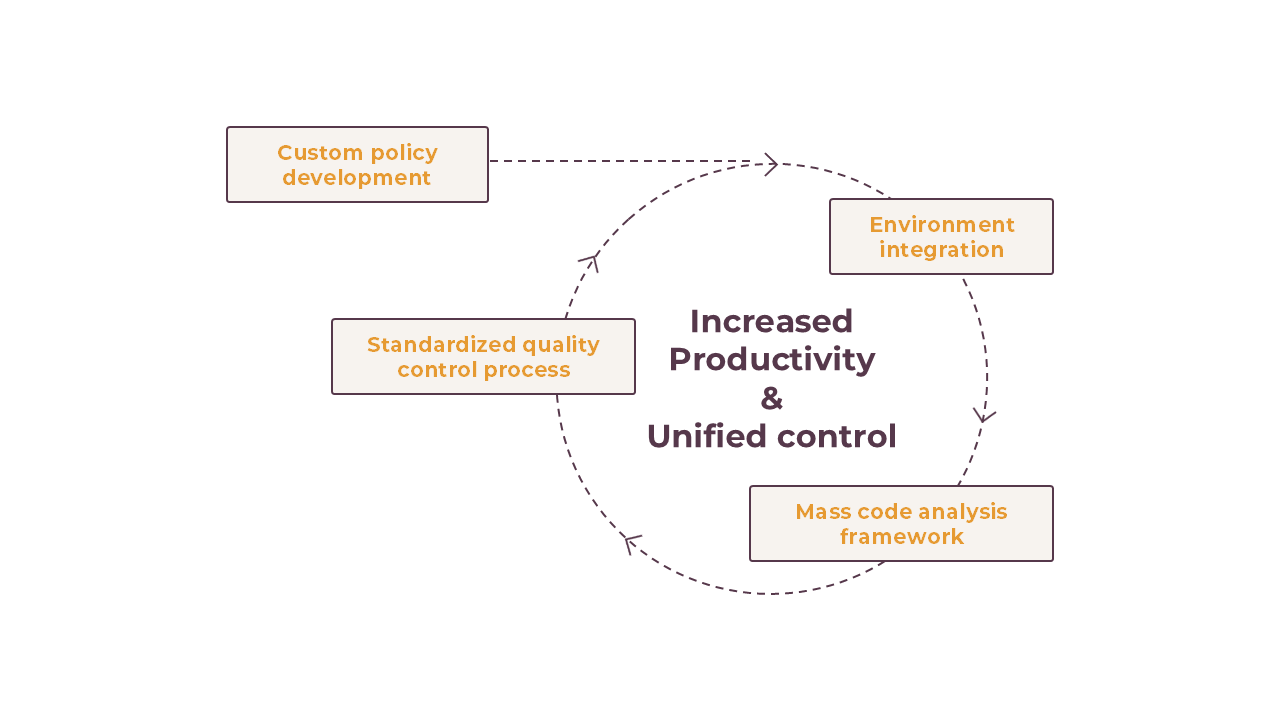
Step-by-step guide of Spotter implementation to achieve increased productivity and unified control
4. The results: productivity up, errors and manual work down
Increased development efficiency
Productivity increased from a few automation projects to more than 20 automation projects
Developers spend significantly less time on manual code reviews
New team members contribute more quickly with automated guidance
Centralized approach and established collaboration in automation across departments
Computer Space’s partnership with the bank has been ongoing for 4 years. It started with one project (modernizing operational scripts into structured playbooks). Within 6 months, automation expanded across 7+ departments (Networking, Database, Operations, Communications, Architecture, Strategic Planning, Accountability).
With the help of Spotter newly formed Automation Office became the central unit for planning and coordinating automation projects
Spotter became the central tool for enabling a shared view and unified control over automation across departments
The formation of the Automation Office allowed Computer Space to grow to other projects and plan their involvement in bigger projects
They established standardized and centralized automation processes
Thanks to the centralized approach:
Computer Space is now delivering 100% more projects compared to when they started
The ROI from Spotter continues to drastically increase as adoption grows

Enhanced quality assurance
Automatic identification of deprecated modules prevents production issues
Consistent implementation of best practices across all code
Real-time feedback during development reduces defects
Improved client experience
Centralized control over distributed development
Consistent quality regardless of which department develops code
Faster delivery of automation solutions
Reduced maintenance issues in production
Technical risk reduction
Early identification of compatibility issues
Better preparation for version upgrades
Systematic approach to technical debt management
5. Lessons learned along the way
Computer Space’s implementation revealed several key insights:
1. Integration is essential: Seamless integration with development tools is critical for adoption.
2. Custom policies drive value: Tailoring policies to specific organizational needs significantly enhances the value proposition.
3. Scale changes the equation: For small code bases, manual review may be sufficient, but as scale increases, automated solutions become increasingly necessary.
4. Distributed teams benefit most: When development responsibilities are spread across various departments with different expertise levels, standardization tools like Spotter provide significant value.
6. Future Directions
Computer Space continues to evolve their implementation of Spotter:
Developing enhanced reporting for client visibility
Creating specialized policies for different client environments
Preparing for future Ansible version upgrades
Expanding the framework to support additional clients
7. Conclusion: The power of automation, done right
The implementation of Spotter as part of Computer Space’s automation framework has proven to be a strategic advantage, particularly in banking environments where quality and consistency are essential.
By reducing manual effort, increasing productivity, and ensuring consistent quality, Computer Space has been able to deliver more value to their clients while maintaining high standards. Rather than simply addressing workflow inefficiencies, Computer Space redefined its development culture around consistency and scalability.
By putting Spotter at the heart of their development process, they built a system where quality isn’t an afterthought—it’s automatic.
This case demonstrates how automation quality tools can transform development operations, particularly in complex, multi-team environments where consistent standards are essential for success.


